Switched on Computing
Mar 20, 2014

At the Education Show today I finally got my hands on printed copies of Switched on Computing, the scheme of work I’ve been writing for Rising Stars for the new computing curriculum. I’m absolutely thrilled to see this in print at last.
Rather than starting from, er, scratch, we substantially revised many of the best units from the highly successful Switched on ICT scheme, supplementing these with new units, particularly for computational thinking and computer networks. By taking our themes from the full breadth of the computing curriculum, I think we’ve successfully avoided too narrow a focus on ‘coding’ and other new elements.
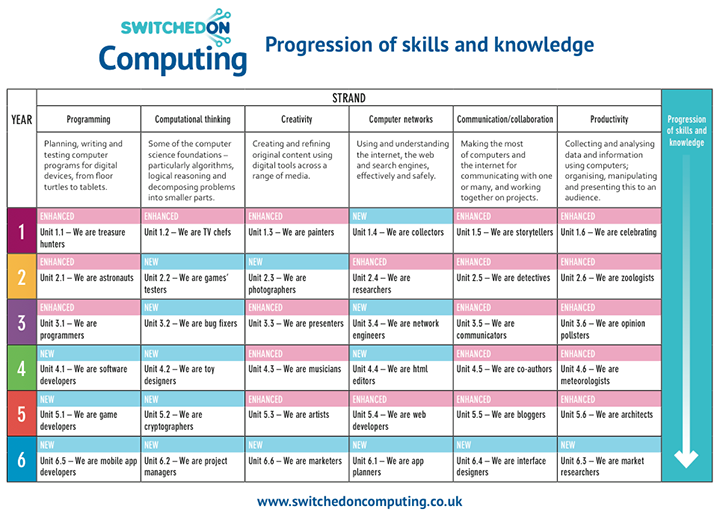
What follows is taken from the introduction:
‘A high-quality computing education equips pupils to use computational thinking and creativity to understand and change the world.’ Computing Programme of Study, DfE, 2013
Switched on Computing has been designed with the above aims in mind. It covers all the requirements of the Computing programme of study in a way that’s intended to develop pupils’ understanding of the concepts, practices and perspectives that underpin programming and other aspects of computer science, whilst providing ample opportunity for creative, collaborative project work in which pupils can acquire the information technology skills they’ll need, as well as helping pupils to understand the implications of technology for individuals and society as they become digitally literate. The approach adopted here is one grounded in the best primary practice. Ideas of learning through experiment, discussion and making are woven through the scheme. The topic-based approach provides enough flexibility for you to link these activities with work in other subjects.
Switched on Computing is designed to be used as a source for ideas and guidance rather than having any element of prescription. You can adapt all that is here to suit your own school’s context, to your curriculum and the enthusiasms and interests of your pupils and colleagues. The units are numbered to make referencing easier, rather than because there’s any set order to them. Some units, particularly those focusing on programming in Years 4 to 6, assume that pupils will already have some familiarity with earlier work: if this isn’t the case in the first year or two of teaching computing, then feel free to adapt material from other earlier units if you have access to these.
The approach to assessment is based on the content of the programme of study itself, but we’ve integrated into this the idea of tracking progress through a portfolio, with digital badges there to recognise attainment in relation to each of the programme of study bullet points.
Switched on Computing follows the recommendations of the DfE’s National Curriculum Expert Panel and the statutory attainment target in relating all assessment to the content of the programme of study. Each unit includes a number of assessable outcomes, presented in the format ‘all’, ‘most’ and ‘some’, which are then mapped to corresponding statements from the programme of study. So a single unit could allow pupils to demonstrate learning relating to several bullet points from the programme of study.
It’s recommended that pupils build up some form of digital portfolio as they work through Switched on Computing, providing ample evidence of progression towards mastering the content of the programme of study. You could do this through individual pupil blogs, accounts on a shared class blog, using named folders on your school file server, or using tools that might be available in your learning platform (if you have one).
When assessing computing, it’s important to look for evidence of knowledge and understanding as well as technical skills. Asking pupils to write or talk about what they have learnt as well as showing the work they have completed will provide important evidence of their learning. Consider asking pupils to record screencasts of their work – short videos in which they narrate how they’ve completed a task as well as showing what they’ve done (www.screencast-o-matic.com provides a free, java-based tool to do this). Your observation of pupils as they work on tasks, their contribution to class discussions and individual conversations with pupils as they work will provide further evidence of progression.
Share